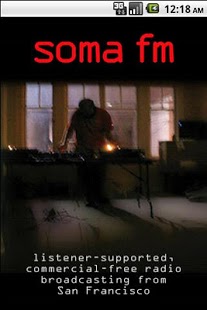SomaFM Radio Player 2.2.4
Paid Version
Publisher Description
SomaFM's official player for Android, giving you direct access to 20 year-round (plus seasonal holiday) channels of listener-supported, commercial-free, underground/alternative radio. By buying this app, you support SomaFM's commercial-free broadcasts.
You can view and pick stations by Popularity, Genre or just see your favorites; See the title and artist of the currently playing and last 10 songs played. You can also bookmark favorite songs for purchase on Amazon or emailing to your friends. You can share what you're listening to on Twitter, via email or text message.
There's also a section for SomaFM news and happenings.
If you're on 3G or WiFi, you have access to our high quality 128k MP3 streams or 64k AAC-HE streams which sound amazing. And our low bandwidth 32k aacPlus streams work on slower cell networks, and still sound as good as 128k MP3 streams in most cases.
IMPORTANT NOTE: If your phone doesn't play our streams, go into the menu settings and change the "AAC" mode setting.
About SomaFM Radio Player
SomaFM Radio Player is a paid app for Android published in the Other list of apps, part of Audio & Multimedia.
The company that develops SomaFM Radio Player is SomaFM. The latest version released by its developer is 2.2.4. This app was rated by 1 users of our site and has an average rating of 5.0.
To install SomaFM Radio Player on your Android device, just click the green Continue To App button above to start the installation process. The app is listed on our website since 2014-11-06 and was downloaded 10 times. We have already checked if the download link is safe, however for your own protection we recommend that you scan the downloaded app with your antivirus. Your antivirus may detect the SomaFM Radio Player as malware as malware if the download link to com.somafm is broken.
How to install SomaFM Radio Player on your Android device:
- Click on the Continue To App button on our website. This will redirect you to Google Play.
- Once the SomaFM Radio Player is shown in the Google Play listing of your Android device, you can start its download and installation. Tap on the Install button located below the search bar and to the right of the app icon.
- A pop-up window with the permissions required by SomaFM Radio Player will be shown. Click on Accept to continue the process.
- SomaFM Radio Player will be downloaded onto your device, displaying a progress. Once the download completes, the installation will start and you'll get a notification after the installation is finished.